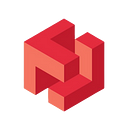User Guide: Whitelisting and VIP on iBG Investment Portal
Hello there, welcome back to iBG. In today’s article we have a user guide to show you the step-by-step actions you need to join our Whitelist and receive a 20% discount on your tier token allocation immediately. We also show the step-by-step to get the highly coveted VIP status, to receive a free membership tier upgrade with a 50–80% value in savings. This is an enormous promotion and very limited, to only the first 1,000 qualified entries.
We will join the Whitelist of iBG investment portal and VIP in a few easy steps.
Please follow the screenshots and instructions closely so you don’t miss anything. Good luck.
For this user guide, we will be using the wallet Metamask.
Part 1 — Whitelisting
- Go to the page https://ibg.finance/main/ and click there on the red button “Whitelist Now”.
2. It will take you to the iBG Whitelist Snapshot page.
Here you can read the conditions and benefits of getting whitelisted and VIP.
The first thing you should do is to enter your BEP20 or ERC20 Wallet Address.
IMPORTANT! Please note that this cannot be changed after the snapshot.
Go to your wallet and copy your BEP20 or ERC20 Wallet Address and enter it in the Whitelist Snapshot.
If you do not have BSC Smart Chain in Metamask which you need for the BEP20 wallet address, please refer to this guide here https://ibg.finance/ibg-user-guide/ for the steps to import BSC chain and token.
After you put your wallet address in the Whitelist Snapshot just click “Continue”.
3. Then write your First Name, Last Name and Email, so we can notify you of future updates, promotions and opportunities.
And then click “Save”.
As you can see we need you to verify that you are a real person. Please log in with any of these social networks to get started.
After the quick verification, your entry will be marked as completed, and you racked up your first 100 points.
You should receive an email notification too — “Entry confirmed: iBG Whitelist Snapshot and VIP Competition — 100 Entries completed.”
And that’s it! You have been Whitelisted!
✅⬆️ You have also now racked up +100 Points, which brings us to the next phase:
PART 2 — VIP
After Whitelisting, you can also see the list of tasks below has been opened up for you to enter the VIP status.
We will show you the step by step on how to rack up the 500 points quickly to achieve the highly coveted VIP Status.
4. Next step is to import the iBG Contract Address to your wallet on either the ETH or BNB chain.
The “Click here” button will bring you to the main iBG site https://ibg.finance/ where you can find iBG Contract Addresses.
Copy the iBG Contract Address. On some browsers, instead of copying directly from the red button, you might need to right click and copy.
Paste the address on the wallet. Let the form auto-populate. Click “Add Custom Token”. Then click “Import Tokens”.
If you see this, it means the token address has been added to your wallet.
✅⬆️ You have now racked up +100 Points!
5. For the next step just click “Buy iBG”.
This will take you to a DEX to buy iBG tokens on either Pancake or Uniswap. For a step-by-step on how to swap, follow this guide. https://ibg-finance.gitbook.io/ibg-finance/ibg-farms/how-to-swap
✅⬆️ You have now racked up +100 Points!
6. Subscribe to a Membership Tier. We have 9 tiers from Bronze, Silver, Gold all the way up to Elite Platinum, Elite Diamond, Elite Titanium.
For the next steps we are using the BSC chain.
For the step-by-step on how to enable Whitelist and subscribe to the membership tier, refer to this user guide here. https://ibgfinance.medium.com/ibg-investment-portal-user-guide-b27e4a83c382
This will break down the subscribe and upgrade process for you in 3 easy steps. Also, make sure you have enough BNB to cover gas fees. (A cushion of 0.005 BNB is safe)
Once you have purchased a suitable membership tier, please don’t forget to submit a SCREENSHOT of your iBG Membership Dashboard, as shown in the example above.
✅⬆️ You have now racked up +100 Points!
7. You can also verify your iBG referral code to get points.
Once you’ve enabled your Whitelist position, the launchpad will auto-generate a referral link and invitation code for you. Paste your own referral code in the textbox. Then click “Continue”.
✅⬆️ You have now racked up +20 Points!
8. The following are social media tasks which are easy to join. First, Twitter.
Connect your Twitter account and Follow @iBGFinance on Twitter for +20 points.
Retweet this tweet for +100 points!
Or share your referral code with the hashtag #iBGInvestmentPortal for another +20 points.
All of crypto and NFT are on Twitter, so it is imperative you are on there too! We encourage you to give us a Follow, then Retweet, and Tweet with your referral code.
✅⬆️ Follow gives you +20 points. Retweet gives you +100 points. Tweet gives you +20 points. As you can see, retweet awards you with the most points. Once you complete all the Twitter tasks, you will rack up +140 Points!
9. Next, Discord.
Join our Discord server for +50 points!
Invite 5 Friends to our Discord Server and after that paste your friend’s Discord IDs here. Remember that Discord IDs usually come with the name, a hashtag, and 4 numbers, eg. cassandra#4958. Put them in a single line for each person, then click “Continue”.
If usernames do not exist, entry for VIP status will be disqualified.
Discord is where all the servers, AMAs and other goodies live. We post regular updates there as well.
✅⬆️ Follow gives you +50 points. And referring 5 friends gives you +100points! In total you will rack up 150 points!
10. Next, Telegram.
Click the link to join @ibgfinance on Telegram. This will give you +20 points.
Invite 5 Friends to Telegram and after that paste your friend’s usernames here. Telegram usernames come with @ in the front, for example, @ozarkdude. One name in each line, and click “Continue”. You will get +50 points for this.
✅⬆️ Follow gives you +20 points. And inviting 5 friends gives you +50 points. In total you will rack up +70 points.
11. Make a video about the iBG Investment Portal.
This is for all the aspiring video makers out there! Create a short video promoting iBG (Here’s an idea: You could even do it with your own referral code!). Then, set your video to Public and share the link. Click “Continue”.
We audit all entries and check for qualifying videos, otherwise, they will not be counted towards your final score for VIP.
✅⬆️ This will instantly give you +200 points! Wow, that’s a bombshell right there!
12. The last task is to create a Meme.
Example of a meme entry we got.
Funny entries are welcome. Humour is the best way to break down a complicated subject like finance, crypto, DeFi and NFTs. We have seen some pretty hilarious ones so we love receiving and seeing your meme entries.
You can upload your entries directly to us with the rightmost green button “upload your media from computer: Then click “Continue”.
✅⬆️ Memes give you an amazing +50 points!
As you can see it’s not hard at all to rack up +500 points easily if you’re smart about it. Once you’ve got 500 points, you qualify for VIP instantly! Hello, free tier upgrade! This is worth 50–80% in savings (depending on original tier and next available tier), which is huge! Enormous!
We will notify you on this as well, keep a lookout on your email or submitted social channels where we’ll contact you directly.
Once you’re done, you can head back to the membership page here, or hang out with us in our Discord server or Twitter page where we host AMAs (Ask Me Anything) from time to time.
We hope this guide has been helpful in the entire Whitelisting process. More earnings in DeFi, with iBG! Good luck!