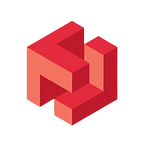User Guide: Subscribe to iBG Investment Portal in 3 Easy Steps!
Hello there, welcome back to iBG. In today’s article we have a user guide to show you the step by step actions you need to take to get yourself set up in the iBG investment portal. In 3 easy steps, we show you how to subscribe to the 9 membership tiers available so you can start earning! Please follow the screenshots and instructions closely so you don’t miss anything. Good luck.
For this user guide, we will be using the wallet Metamask.
We will be buying our membership in iBG investment portal in 3 easy steps!
Step 1: Connect and whitelist your wallet with iBG Investment Portal.
Go to membership page https://launchpad.ibg.finance/membership/#/
Click the button “Connect” in the upper right corner.
After connecting, make sure that your wallet address is now visible on the top right. This means your wallet has been Whitelisted.
Step 2: Buy-In “Enable iBG”
On the same membership page, you can choose the tier according to the number of iBG tokens you have. Click on the button “Enable iBG”.
*Attention!*
You need some BNB for this on your wallet balance in order to pay a small gas fee. Please load at least 0.005 BNB for gas fees!
After that you can see “Congratulations! You have been Whitelisted”.
*Remember to Refresh the page!*
Step 3: Choose Your iBG Membership Level and Subscribe
If you’re on the BSC chain, do make sure you buy iBG tokens on Pancakeswap.
You can refer to the video and written user guide here on how to buy tokens on Pancakeswap.
https://ibg-finance.gitbook.io/ibg-finance/ibg-farms/how-to-swap
Now you should have the possibility to “SUBSCRIBE” at the tier that is available to you.
If you have your invitation code from upline or the person who referred you to iBG, you can use it here. Otherwise, you can leave it blank as it is optional.
Again don’t forget to have some BNB to pay for gas fees. Click on Confirm to allow contract interaction.
Once the interaction has been approved on the blockchain, you will be notified that the transaction has been successful.
Congratulations! You are now a member of iBG Investment Portal!
Additional Step: Upgrade!
If you would like to upgrade your tier to a higher level, you just need to click the button “UPGRADE” on the next chosen membership tier. A pop up will prompt you to upgrade.
Do ensure you have the necessary number of iBG tokens in your wallet before upgrading.
And that’s it.
These are all you need to do to buy-in and upgrade iBG’s newest investment portal for DeFi earning in 3 easy steps. Good luck and happy earning.
Ensure you have enough BNB for gas fees. Click on Confirm on Metamask to allow contract interaction.
Wait for the blockchain transaction to confirm.
The pop-up should mention the successful transaction.
Once that’s done, the subscribe button on your new chosen tier should now be greyed out, meaning you are now a member of this tier.
And that’s it! Wishing you success in all your earnings with iBG.
If you have not imported the essential first steps of Adding BSC Smart Chain and iBG Contract Address to Metamask, please refer to this guide here. https://ibg.finance/ibg-user-guide/
If you are completely new, please refer to this video guide https://ibg-finance.gitbook.io/ibg-finance/ibg-farms/how-to-setup-wallet on how to add Metamask to your Chrome or Brave browser. For mobile users, you can download Metamask on the app store.
Here’s how to buy iBG on Pancake or Uniswap. https://ibg-finance.gitbook.io/ibg-finance/ibg-farms/how-to-swap